Microsoft FrontPage 2000 Help.
What we offer in a Nut-Shell
Designing Webs
Navigation Structure
Set a navigation structure for a web
Add a navigation bar to a page
Change which pages are displayed on a navigation bar
Exclude a page from navigation bars
Add an external hyperlink to a navigation bar
Change the page labels on a navigation bar
Change the orientation of a navigation bar
Display text hyperlinks or buttons on a navigation bar
Change the text format of a navigation bar
Modify the title of a file
Print the navigation structure of a web
Delete a navigation bar from a page
Create a site map using categories
Add a list of files from a category to a page
Create a table of contents for a web
Set properties for a table of contents
Regenerate a table of contents when any page is edited
Save changes in Navigation view
Hyperlinks
Create a hyperlink to a page or file in a web
Create a hyperlink to a page or file on the World Wide Web
Create a hyperlink to a page or file on a file system
Create a hyperlink to a new page
Create a hyperlink to an Office document
Create a bookmark
Create a hyperlink to a bookmark
Create a hyperlink to send an e-mail message
Add an external hyperlink to a navigation bar
Follow a hyperlink
Go to a bookmark on a page
Edit a hyperlink
Set hyperlink colors
Add font effects to a hyperlink
Delete a hyperlink
Delete a bookmark
Add a hotspot to a graphic
Add a text hotspot to a graphic
Highlight the hotspots on a graphic
Edit, move, resize, or delete a hotspot on a graphic
Working with Webs
Create a web
Import a web
Convert a disk-based web to a server-based web
Convert a folder to a web
Create a folder
Rename a web
Copy a web
Open a web
Convert a web to a folder
Save a page to the current web
Save a page to a different web
Save a page to a file system
Import a file or folder
Export a file or folder
Move a file or folder
Rename a file or folder
Import graphics to a web
Delete pages from the current web
Create a new page in the Folder List
Delete a web
Find text in a web
Replace text in a web
Give Pages a Consistent Look
Create a page template
Set a background color for a page
Set a background picture for a page
Apply the background and colors of one page to another
Themes
Apply a theme to the current page
Apply a theme to selected pages
Apply a theme to a web
Change the colors used in a theme
Change the graphics used in a theme
Change the styles used in a theme
Create a new theme
Remove a theme from selected pages
Remove a theme from a web
Install additional themes
Shared Borders
Set shared borders for all pages in a web
Set shared borders for a page
Add, change, or remove elements in a shared border
Modify the title of a file
Frames
Create a frames page
Create a hyperlink to display a page in another frame
Delete a frame
Edit HTML of a frames page
Edit HTML of a page displayed in a frame
Edit the page displayed in a frame in another window
Make your home page a frames page
Control how a browser displays frames
Modify a frames page template
Modify a frames page "no frames" message
Modify target frames on a frames page
Open a frames page
Rename a frame
Resize a frame
Save a frames page
Save a frames page template
Save a page displayed in a frame
Set frame margins
Set spacing between frames
Set the initial page displayed in a frame
Show or hide frame borders
Split a frame
Switch between frames in a frames page
View or edit a frames page inside a frame
Cascading Style Sheets
Modify a style for a page
Create a style for a page
Delete a style from a page
Create or modify a class or ID selector
Apply a style to a page element
Apply an inline style to a page element
Apply a class or ID selector
Create an external style sheet
Create or edit an embedded style sheet
Edit an external style sheet
Link a page to an external style sheet
Edit the external style sheet of a theme
Find and replace text in a style sheet
Enable or disable specific versions of CSS
Add Page Elements
Page Elements
Add a page banner to a page
Change a page banner
Add a time stamp to a page
Add a horizontal line to a page
Create custom bullets
Create a bulleted list
Create a numbered list
Create a definition list
Create an outline
Create a collapsible list
Create a multilevel list
Change the properties of a list
Remove numbers or bullets from a list
Tables
Create a simple table
Create a table and set its properties
Create a table by drawing it
Set the table layout
Convert text to a table
Convert a table to text
Delete table elements
Distribute rows and columns evenly
Format headings in a table
Hide a table border
Add a cell, row, or column
Insert a table caption
Insert a table within a table
Merge cells
Modify a table border
Resize a cell, row, or column
Resize a table
Select table elements
Set cell spanning
Set the background color in a table
Display a background picture in a table
Set the cell layout
Set the color of table borders
Split cells
Animations and Special Effects
Add a sound effect to a hover button
Create a marquee
Create a hover button
Create a banner ad
Format a marquee
Format the font in a marquee
Animate a page element
Add font effects to a hyperlink
Create a transition effect for a page or web
Set properties for a hover button
Set a picture for a hover button
Set a picture for a hover effect on a hover button
Set properties for a banner ad
Highlight animated elements on the Normal tab in Page view
Modify the animation of a page element
Remove animation from a page element
Set properties for a video
Add a Java applet
Add a video
Set a background sound for a page
Automated Content
Define a variable
Display a page on another page
Schedule a page or picture to appear on another page
Display a variable on a page
Regenerate a table of contents when any page is edited
Show a warning when a text index is out of date
Applets, Plug-ins, and Controls
Add a Java applet
Set properties for a Java applet
Add a plug-in
Set properties for a plug-in
Add an ActiveX control
Set properties for an ActiveX control
Add or remove ActiveX controls from the list
Create a message to display in browsers without Java support
Create a message to display in browsers without plug-in support
Hide a plug-in
Add a design-time control
Set properties for a design-time control
Add or remove design-time controls from the list
Select the design-time control scripting platform
Select the design-time control server script language
Select the design-time control client script language
Show or hide design-time controls on the Normal tab in Page view
Adding Graphics
Add a picture from a file
Add a picture from a web
Add a picture from a site on the World Wide Web
Add a video
Add clip art
Import graphics to a web
Change the brightness of a picture
Change the color contrast of a picture
Convert a picture to black and white
Crop a picture
Rotate a picture
Flip a picture
Wash out the color of a picture
Make a color in a picture transparent
Put text on a picture
Resample a picture
Add a beveled border to a picture
Restore a picture
Create a thumbnail of a picture
Set the border properties for a graphic
Open a picture to edit it
Resize a graphic
Set the alignment and spacing of a graphic
Specify text to display in place of a graphic
Specify a low-resolution version of a graphic
Set properties for a video
Set properties for creating thumbnails
Convert a picture to GIF, JPEG, or PNG format
Set properties for a GIF or JPEG picture
Add a picture as a submit button to a form
Image Maps
Set a default hyperlink for a graphic
Add a hotspot to a graphic
Add a text hotspot to a graphic
Edit, move, resize, or delete a hotspot on a graphic
Highlight the hotspots on a graphic
Format Page Elements
Define a custom color for a page element
Make text bold
Insert a special character
Add borders around text
Set the font for text
Increase or decrease space between characters
Cut or delete text
Add shading to text
Set the text alignment
Set line and paragraph indentation
Raise or lower text
Underline text
Add a new line of text within a paragraph
Apply a style to a paragraph
Copy character and paragraph formatting
Set line and paragraph spacing
Remove text formatting
Color
Set a background color for a page
Set hyperlink colors
Change the colors used in a theme
Define a custom color for a page element
Define a custom color for a theme element
Define a custom color for a style
Positioning
Place an element on a page using absolute positioning
Group elements inside a position box
Set the properties of a positioned page element
Select a positioned element
Make Pages Interactive
Forms
Create a form
Create a form using a wizard
Create a search form
Format a search form
Format search results
Create a user registration form
Create a confirmation page and assign it to a form
Designing Forms
Add a check box to a form
Add a radio button to a form
Set data entry rules for a radio button
Add a custom push button to a form
Add a drop-down menu to a form
Set data entry rules for a drop-down menu
Add a one-line text box to a form
Add a scrolling text box to a form
Set data entry rules for a text box
Add a submit button to a form
Add a picture as a submit button to a form
Add a reset button to a form
Add a hidden field to a form
Modify or remove a hidden field
Add a password field to a form
Delete a field from a form
Make a selectable label for a field in a form
Set a keyboard shortcut for a field in a form
Set the tab order in a form
Modify properties for a field in a form
Disable automatic form functionality for fields
Handling Form Results
View or display the results of a form
Specify the information to collect from a form
Save form results using a custom form handler
Save form results to an existing database
Send form results in an e-mail message
Save form results to a file
Save form results to a new Microsoft Access database
Discussion Groups
Set properties for a discussion web
Manage discussion group articles
Create a discussion group
Limit a search to a specific discussion web
Databases
Add information from a database to your pages using the Database Results
Wizard
Modify an existing database connection
Remove a database connection
Verify a database connection
Use an Access database in a web
Use an Excel database in a web
Create a database connection
Import a database
Create a hyperlink in a list of database results
Modify the labels of fields displayed in database results
Change the fields displayed in database results
Save form results to an existing database
Save form results to a new Microsoft Access database
Authoring HTML
Show or hide color coding of HTML
Edit HTML of a page
Find and replace text on the HTML tab in Page view
Find and replace text in HTML in a web
Show or hide HTML tags on the Normal tab in Page view
Insert HTML on the Normal tab in Page view
Go to a line number on the HTML tab in Page view
Modify HTML formatting
Modify HTML formatting of specific tags
Get HTML formatting from a page
Modify color coding of HTML
Open or edit an Active Server Page (.asp)
Enable or disable Dynamic HTML (DHTML)
Set properties on the HTML tab in Page view
Preserve the original HTML formatting of a page
Print HTML of a page
Add a system META-variable to a page
Add a user-defined META-variable to a page
Ensuring Web Compatibility
Target a web for specific browsers
Target a web for specific servers
Enable or disable ActiveX controls
Enable or disable VBScript
Enable or disable JavaScript
Enable or disable Java applets
Enable or disable frames
Control how a browser displays frames
Enable or disable specific versions of CSS
Enable or disable Dynamic HTML (DHTML)
Enable or disable Active Server Pages (.asp)
Analyzing Webs
View a site summary
View hyperlinks to and from any page in your web
List broken hyperlinks
View the list of tasks
Add a hit counter to a page
Reset a hit counter to zero
Calculate the size of a web
Calculate the size of all pictures
Count pictures
List pages that will download slowly
Define "slow pages" in Reports view
Sort files by date
Define "older" files in Reports view
Define "recent" files in Reports view
Check for errors on a page
Check spelling in a web
Check spelling on the current page
List errors in components
List files by assignment
List files by category
List files by checkout status
List files by publishing status
List files by review status
List unlinked files
Print a page
Print HTML of a page
Print the navigation structure of a web
Check the publishing status of a web
Publishing Webs
Check the publishing status of a web
Mark the pages to publish
Publish a web using HTTP
Publish a web using FTP
Add or change an FTP location
Delete a file or folder that has been published
Publish a web to a file system location
Hide a page from Web browsers
Flag a page for a search engine
Managing Webs
Convert a disk-based web to a server-based web
View information about your server
Use your computer as a server
Test your network connection
Enable or disable the FrontPage Server Extensions
Convert a web to a folder
Convert a folder to a web
Set file properties
View summary information for a file
Add a comment to a file summary
Create a hidden folder
Files and folders that FrontPage creates for your web
Recalculate hyperlinks
Verify hyperlinks
Repair broken hyperlinks
Delete temporary files
Security
Add a user to a web and set permissions
Add a group of users to a web and set permissions
Change permissions for a user
Change permissions for a group of users
Remove a user or group of users from a web
Change a password
Language Settings
Set the default display font for a language or character set
Set the page language
Change the page-encoding language for saving or loading a page
Set the server message language for a web
Set the default page encoding for a web
Set the default spelling language for a web
Getting Around in FrontPage
Open a page
Create a new page
Create a new page in the Folder List
Open a new window
Stop loading a page
Undo or redo an action
Undo or redo an edit
Get information about your program or computer
Refresh a page or a view
Open the last web automatically when you start FrontPage
Find text on a page
Replace text on a page
Keyboard shortcuts
Working with Views in FrontPage
Switch views in FrontPage
Switch tabs in Page view
Show or hide the Views bar
Display small icons on the Views bar
View hyperlinks to and from any page in your web
Customize view options
Customize Page view
Customize Navigation view
Save changes in Navigation view
Customize Hyperlinks view
Define "recent" files in Reports view
Define "older" files in Reports view
Define "slow pages" in Reports view
Show or hide completed tasks in Tasks view
Sort the list of tasks
Show or hide gridlines in reports
Customizing Your Workspace
Check spelling automatically as you type
Add a web or a page to your Favorites list
Show or hide files in hidden folders
Show or hide the status bar
Show or hide spelling errors
Show or hide completed tasks in Tasks view
View or customize toolbars
Create a toolbar
View or customize menus
Animate menus
Customize Hyperlinks view
Customize Page view
Customize Navigation view
Show or hide gridlines in reports
Show or hide design-time controls on the Normal tab in Page view
Add or remove design-time controls from the list
Files and Their Associated Editors
Associate an editor with a file type
Change the editor associated with a file type
Remove the association between an editor and a file type
Open a file with a different editor
Open pages in the Office application that created them
Previewing Files in a Web Browser
Preview a page in a Web browser
Save pages automatically before previewing in a browser
Add a Web browser to the preview list
Set the preview window size
Programming
Use a macro
Use the Visual Basic Editor
Use the Microsoft Script Editor
Set the behavior of an add-in
Using FrontPage in Workgroups
Assign a task
Mark a task as completed
Create a task
Start a task
Prioritize a task
Change the name or description of a task
Sort the list of tasks
Delete a task
Add a comment to a page
Add a comment to a file summary
Assign a file
Categorize a file
Create a shared template
Delete a shared template
Modify a shared template
Modify a frames page template
Save a frames page template
Modify the Assigned To list
Modify the master categories list
Send a copy of a page in an e-mail message
Set the review status for a file
Modify the list of review statuses
Enable built-in source control
Check out a file
Check in a file
Undo a file checkout
Using FrontPage with Office
Add an Office Spreadsheet component
Add an Office PivotTable component
Add an Office Chart component
Create a hyperlink to an Office document
Open pages in the Office application that created them
Use an Excel database in a web
Insert a file on a page
What's New
Check spelling automatically as you type
Animate menus
Use the Visual Basic Editor
Use the Microsoft Script Editor
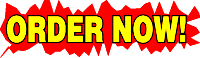

Easy Publisher
2000
Lester Kelly
4314 SouthPark
Tyler, Texas
75703
(903) 581-5404
 kellyres@37.com
kellyres@37.com
